- Homepage
Home
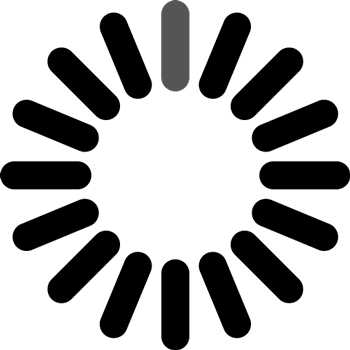
Loading....
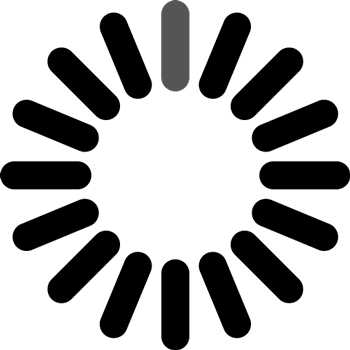
Remove Category
Are you sure you want to delete this bookmark category?
Remove Bookmark
Reassign Bookmark
If you want to move the bookmarked items to another category, you can choose a category from the list below and then choose "Yes".
Export
Share with My Students
Copy the following link to share this resource with your students. Students access resources on our student website at www.FloridaStudents.org.
Copied!
Using the CMAP Tool?
Click here to learn how to create and track assignments as well as share resources with your students.
Share
Copy the following link to share.
Copied!
Create CMAP
This feature is protected and requires for you to login to access it. Please close this window and login to your account and try again.
Create CMAP
You have asked to create a CMAP over a version of the course that is not current. Press Continue if this is your intent or Cancel to return and select the current version.
CTE Program Feedback
Use the form below to share your feedback with FDOE
Program Title:
Program CIP:
Program Version:
Contact Information (Required)
Your Name:
Your Email Address:
Your Job Title:
Your Organization:
×
Please complete required fields before submitting.
×
Thank you for submitting feedback for the CTE Program listed below. FDOE will consider your feedback when they review this program for possible updates.
 Excel (.xlsx)
Excel (.xlsx)