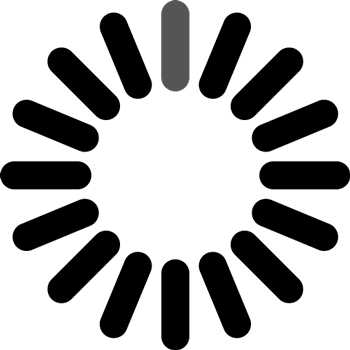Career Connection
This lesson helps students build industry content knowledge by introducing them to the real-world expectations of media and production careers, specifically in photography and videography. Through the lens of a professional scenario, students develop an understanding of how the care, use, and storage of digital cameras directly impact professional opportunities, project success, and client trust. This lesson embeds the durable skill of responsibility. Responsibility is taking ownership of tools and tasks, completing assignments to industry standards, and protecting shared or borrowed equipment from loss or damage.
Procedure
Lesson Introduction:
Begin with a real-world job posting or scenario where proper camera care is listed as a requirement. Ask students: "What could happen if a photographer shows up to a job with dead batteries, dirty lenses, or broken gear?" Students will participate in a class discussion.
Teacher will then review basic camera terminology of components (e.g., lens, memory card, battery)
Proceed to introduce the case study, “Protecting the Gear.” CPALMS Resource ID#221816.
Integrated Activity:
1. First, divide students into small groups. Then provide each group with a copy of the case study "Protecting the Gear." See CPALMS Resource ID#221816 and guided questions:
- Why is it important to maintain digital camera equipment in media careers?
- What are the risks of improper use or storage of photography gear?
- How does your equipment care reflect your professionalism on the job?
Allow students time to individually read and annotate the text. Provide students time to answer the questions from the case study with thier group after reading. Ask the first question, and have students briefly discuss within their groups. Then continue with the next two questions.
2. Next, provide students with the "Pro Photographer Checklist" attachment. Students will work in their groups and be given the task of taking notes on their checklist while rotating through practical stations (alternatives could be instructional videos or interactive tutorials).
- Station 1: Cleaning camera lenses and screens using proper tools.
- Station 2: Loading and removing SD cards and batteries.
- Station 3: Attaching and wearing a neck strap securely.
- Station 4: Properly storing equipment in camera bags or cases.
- Station 5: Troubleshooting and Emergency Prep - Emergency camera kit
- Station 6: Client-Ready etiquette
3. Lastly, groups will use their notes to design a digital poster or infographics of best practices for one station (Teacher can assign each group after students complete every station rotation). Students will then present their infographic and demonstrate their technique to the class.
Closing:
Close the lesson by having a guided discussion that will build connections to students future careers and reflect on their learning:
- What does it mean to be trusted with professional equipment?
- How can your preparation and attention to detail build (or break) your reputation in a creative field?
- How do these habits translate to careers outside of photography or media?
![Cpalms [Logo]](/images/cpalms_color.png)