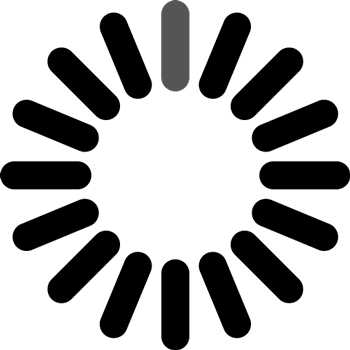Using a two-way table, find the conditional probability of A given within the context of the model.
Clarifications:
Essential Understandings
Concrete:
- Create a two-way table using objects/manipulatives.
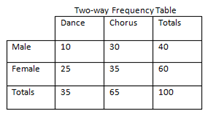
- List the possible combinations to create a two-way table (e.g., using one male figurine, twelve matchbox cars, and eight toy SUV’s to model the probability of the type of car given the customer is a male).
- Understand that a two-way table looks at sub groups within the whole group. For example, looking at how boys scored on a test verses how girls scored on the same test.
- Use this two-way table to determine specific probabilities. E.g., the probability of the owner being female given a sports car is 45 out of 84 or 0.54.
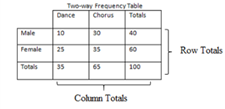
- Use this two-way table to determine specific probabilities. E.g., the probability of choosing a sports car given they are a male in the table below is 39 out of 60 or 0.65.
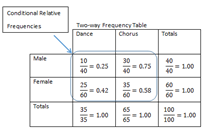
General Information
Number: MAFS.912.S-CP.2.AP.6a
Category: Access Points
Date Adopted or Revised:
06/14
Cluster:
Use the rules of probability to compute probabilities of compound events in a uniform probability model. (Algebra 2 - Additional Cluster) :
Clusters should not be sorted from Major to Supporting and then taught in that order. To do so would strip the coherence of the mathematical ideas and miss the opportunity to enhance the major work of the grade with the supporting clusters.
Related Standards
This access point is an alternate version of the following benchmark(s).
Related Resources
Vetted resources educators can use to teach the concepts and skills in this access point.
Student Resources
Vetted resources students can use to learn the concepts and skills in this access point.
Parent Resources
Vetted resources caregivers can use to help students learn the concepts and skills in this access point.