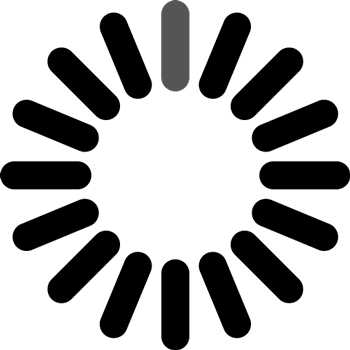Clusters should not be sorted from Major to Supporting and then taught in that order. To do so would strip the coherence of the mathematical ideas and miss the opportunity to enhance the major work of the grade with the supporting clusters.
Related Standards
Related Access Points
Access Points
Related Resources
Formative Assessments
Image/Photograph
Lesson Plans
Original Student Tutorial
Perspectives Video: Professional/Enthusiast
Perspectives Video: Teaching Idea
Problem-Solving Tasks
Teaching Ideas
Tutorials
Unit/Lesson Sequence
Virtual Manipulatives
Student Resources
Original Student Tutorial
Learn to use architectural scale drawings to build a new horse arena and solve problems involving scale drawings in this interactive tutorial. By the end, you should be able to calculate actual lengths using a scale and proportions.
Type: Original Student Tutorial
Problem-Solving Task
The purpose of this task is for students to translate between measurements given in a scale drawing and the corresponding measurements of the object represented by the scale drawing. If used in an instructional setting, it would be good for students to have an opportunity to see other solution methods, perhaps by having students with different approaches explain their strategies to the class. Students who can only solve this by first converting the linear measurements will have a hard time solving problems where only area measures are given.
Type: Problem-Solving Task
Tutorials
This video discusses constructing a right isosceles triangle with given constraints and deciding if the triangle is unique.
Type: Tutorial
This video demonstrates drawing a triangle when the side lengths are given.
Type: Tutorial
In this lesson, students will be viewing a Khan Academy video that will show how to convert ratios using speed units.
Type: Tutorial
Virtual Manipulatives
With this online Java applet, students use slider bars to move a cross section of a cone, cylinder, prism, or pyramid. This activity allows students to explore conic sections and the 3-dimensional shapes from which they are derived. This activity includes supplemental materials, including background information about the topics covered, a description of how to use the application, and exploration questions for use with the java applet.
Type: Virtual Manipulative
Explore the effect on perimeter and area of two rectangular shapes as the scale factor changes.
Type: Virtual Manipulative
Parent Resources
Image/Photograph
In this lesson, you will find clip art and various illustrations of polygons, circles, ellipses, star polygons, and inscribed shapes.
Type: Image/Photograph
Problem-Solving Task
The purpose of this task is for students to translate between measurements given in a scale drawing and the corresponding measurements of the object represented by the scale drawing. If used in an instructional setting, it would be good for students to have an opportunity to see other solution methods, perhaps by having students with different approaches explain their strategies to the class. Students who can only solve this by first converting the linear measurements will have a hard time solving problems where only area measures are given.
Type: Problem-Solving Task