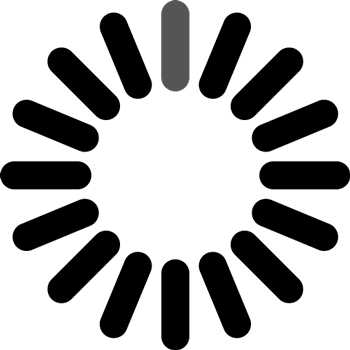Develop sufficient keyboarding skills.
Clarifications:
Essential Understandings
(Across Text Types)
- Explore the features of a keyboard.
- Use a mouse to navigate a website or document.
- Type a letter or word on the keyboard when presented orally.
- Use common keys when prompted (e.g., Enter, space bar, Shift and Backspace).
- Use core features of common word processing programs (e.g., Save, Print, Bold and Italics).
General Information
Number: LAFS.6.W.2.AP.6b
Category: Access Points
Date Adopted or Revised:
06/14
Related Standards
This access point is an alternate version of the following benchmark(s).
Related Courses
This access point is part of these courses.
0500000: M/J Personal, Career, and School Development Skills 1
0500002: M/J Personal, Career, School Development Skills 1 & Career Planning
1000000: M/J Intensive Language Arts (MC)
1001010: M/J Language Arts 1
1001020: M/J Language Arts 1 Advanced
1002000: M/J Language Arts 1 Through ESOL
1002180: M/J English Language Development (MC)
1006000: M/J Journalism 1
1007000: M/J Speech and Debate 1
1009000: M/J Creative Writing 1
1009030: M/J Writing 1
1100000: M/J Library Skills/Information Literacy (MC)
1700060: M/J Career Research and Decision Making
7810011: Access M/J Language Arts 1
1007025: M/J Speech and Debate
1009025: M/J Creative Writing
1400025: M/J Peers as Partners in Learning
Related Resources
Vetted resources educators can use to teach the concepts and skills in this access point.
Student Resources
Vetted resources students can use to learn the concepts and skills in this access point.
Parent Resources
Vetted resources caregivers can use to help students learn the concepts and skills in this access point.